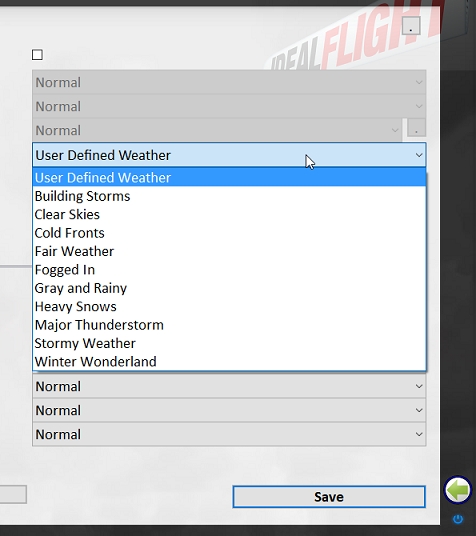...as far as the full gamut of custom and advanced weather is concerned - if we have to set that up then it may as well be in P3D. Then go back to IF, insert the dept and dest winds, build the flight and go.
But later in IF we want to uncheck "P3D User Defined Weather" and start the sim - behold the sim is also set the same.

That seems quite a reasonable addition. Thanks as always reecemj for your ever valuable support and comments.